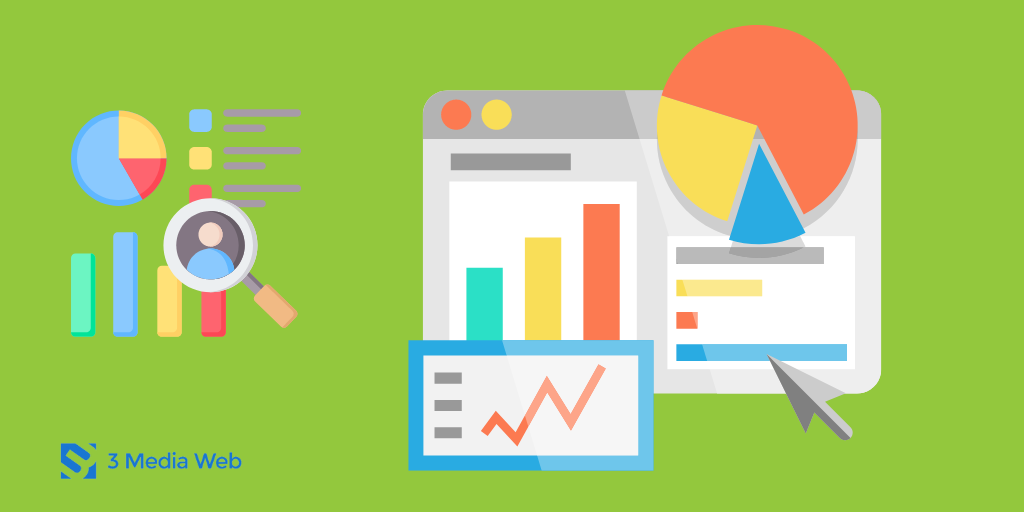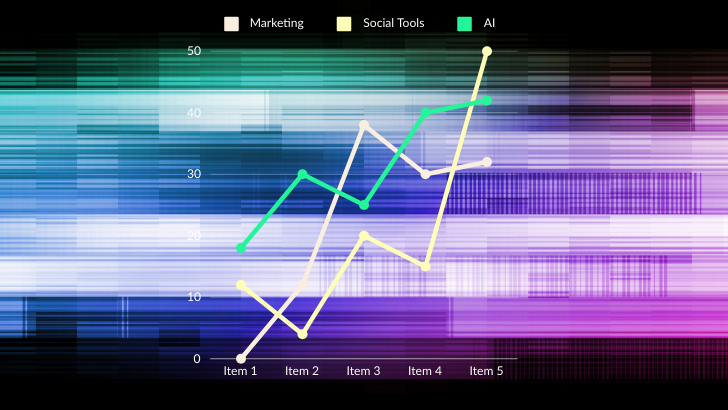Google Analytics 4 (GA4) is the latest version of Google Analytics. You might have noticed it within your Google Analytics account if you’re in there often. If not, you certainly noticed that your Universal Analytics (UA) account stopped tracking data on June 30th.
GA4 is a more flexible analytics platform, and while it’s pretty comprehensive now, even more features are coming, Google says. The tool is better built around the customer lifecycle, and more importantly, built with privacy in mind to prepare for the internet without cookie data available.
Let’s figure out how to read reports in GA4 now that this tool is the standard option:
How to Read Your Website Data with GA4 Reports
GA4 offers a variety of standard reports that can help you understand your website traffic and user behavior. These reports are divided into two main categories, Lifecycle and User.
Lifecycle Reports
Lifecycle reports track the user journey from first contact to conversion. They include reports on acquisition, engagement, monetization, and retention.
- Acquisition reports track how users first find your website. They include reports on channels, sources, and campaigns.
- Engagement reports track how users interact with your website. They include reports on events, pages, and screen views.
- Monetization reports track how users spend money on your website. They include reports on transactions, revenue, and products.
- Retention reports track how users return to your website. They include reports on sessions, users, and active users.
User Reports
User reports track the demographics and interests of your website visitors. They include reports on demographics, interests, and user properties.
- Demographics reports track the age, gender, and location of your website visitors.
- Interest reports track the interests of your website visitors.
- User properties report tracks custom data that you have collected about your website visitors.
What Are Explorations in GA4?
The Explorations area in GA4 provides tools that can be used to go beyond the data provided by standard reports and uncover deeper insights. There are eight exploration “templates” available.
- Blank
- Free Form
- Funnel
- Path Exploration
- Segment Overlap
- User Explorer
- Cohort Exploration
- User Lifetime
Don’t Forget to Customize GA4 to Your Business Needs
Luckily, anything not already set up in GA4 can be adapted or changed to better fit your business needs. Set up event tracking, mark events as conversions, and connect other tools like Ads platforms to better focus your budget and your campaigns around what’s most important.

Need help setting up Google Analytics 4 to match the needs of your bottom line? The award-winning team at 3 Media Web is here to help you get started. Reach out to us when you’re ready to start tracking website behavior through GA4.
Kevin Caragher, a Senior Digital Strategist at 3 Media Web, is a highly experienced performance marketer specializing in digital strategy ideation, development, and execution for revenue-generating digital marketing initiatives. He uses analytic tools to leverage data-driven insights and build conversion-oriented narratives for clients in various industries.